Exploring the Template
The directory resembles a standard hardhat project. If we look into the contracts folder,
we can see an existing example FHE contract calculator.sol
.
├── artifacts
├── cache
├── contracts
│ └── counter.sol
...
├── hardhat.config.ts
├── package.json
├── README.md
└── tsconfig.json
Let's use this contract to get familiar with the provided template.
If you haven't already, start your localfhenix instance by issuing the following command:
- npm
- yarn
- pnpm
npm run localfhenix:start
yarn run hardhat localfhenix:start
pnpm run localfhenix:start
Now let's connect our wallet to our local test network. If you are using Metamask then open it up, click on the network dropdown button and add the localfhenix network.
Adding network details for localfhenix.
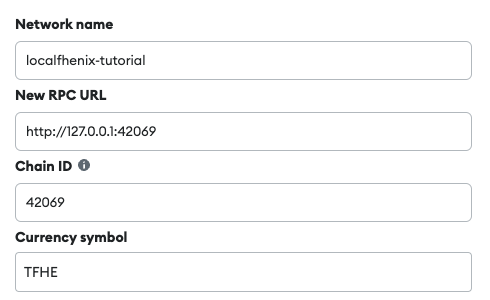
Let's now explore the predefined hardhat tasks, run:
- npm
- yarn
- pnpm
npx hardhat
yarn hardhat
pnpm hardhat
You will see the following:
AVAILABLE TASKS:
check Check whatever you need
clean Clears the cache and deletes all artifacts
compile Compiles the entire project, building all artifacts
console Opens a hardhat console
coverage Generates a code coverage report for tests
deploy Deploy contracts
etherscan-verify submit contract source code to etherscan
export export contract deployment of the specified network into one file
export-artifacts
flatten Flattens and prints contracts and their dependencies. If no file is passed, all the contracts in the project will be flattened.
gas-reporter:merge
help Prints this message
localfhenix:start Starts a LocalFhenix node
localfhenix:stop Stops a LocalFhenix node
node Starts a JSON-RPC server on top of Hardhat EVM
run Runs a user-defined script after compiling the project
sourcify submit contract source code to sourcify (https://sourcify.dev)
task:addCount
task:fhenix:usefaucet Fund an account from the faucet
task:getCount
task:getFunds
test Runs mocha tests
typechain Generate Typechain typings for compiled contracts
verify Verifies a contract on Etherscan or Sourcify
Apart from the standard deploy and compile tasks, notice the task:getFunds.
We will use task:getFunds to get tFHE tokens for deploying and interacting with the contract.
Run:
- npm
- yarn
- pnpm
npx run faucet
yarn faucet
pnpm faucet
You can also use the predefined task task:fhenix:usefaucet by issuing the following command:
- npm
- yarn
- pnpm
npm run faucet
yarn faucet
pnpm faucet
After a short while you should see the following message:
Done!
And if you will check your account balance, you will notice an increase by 10 tokens. This command is useful especially
if you wish to develop using Remix via WalletConnect.
From here on now, we can proceed in a standard fashion, we can run the deploy task to compile and deploy the counter.sol
contract. And we can even interact with it by running task:addCount. Or we can use Remix IDE, we just need to import FHE.sol.
import "@fhenixprotocol/contracts/FHE.sol";